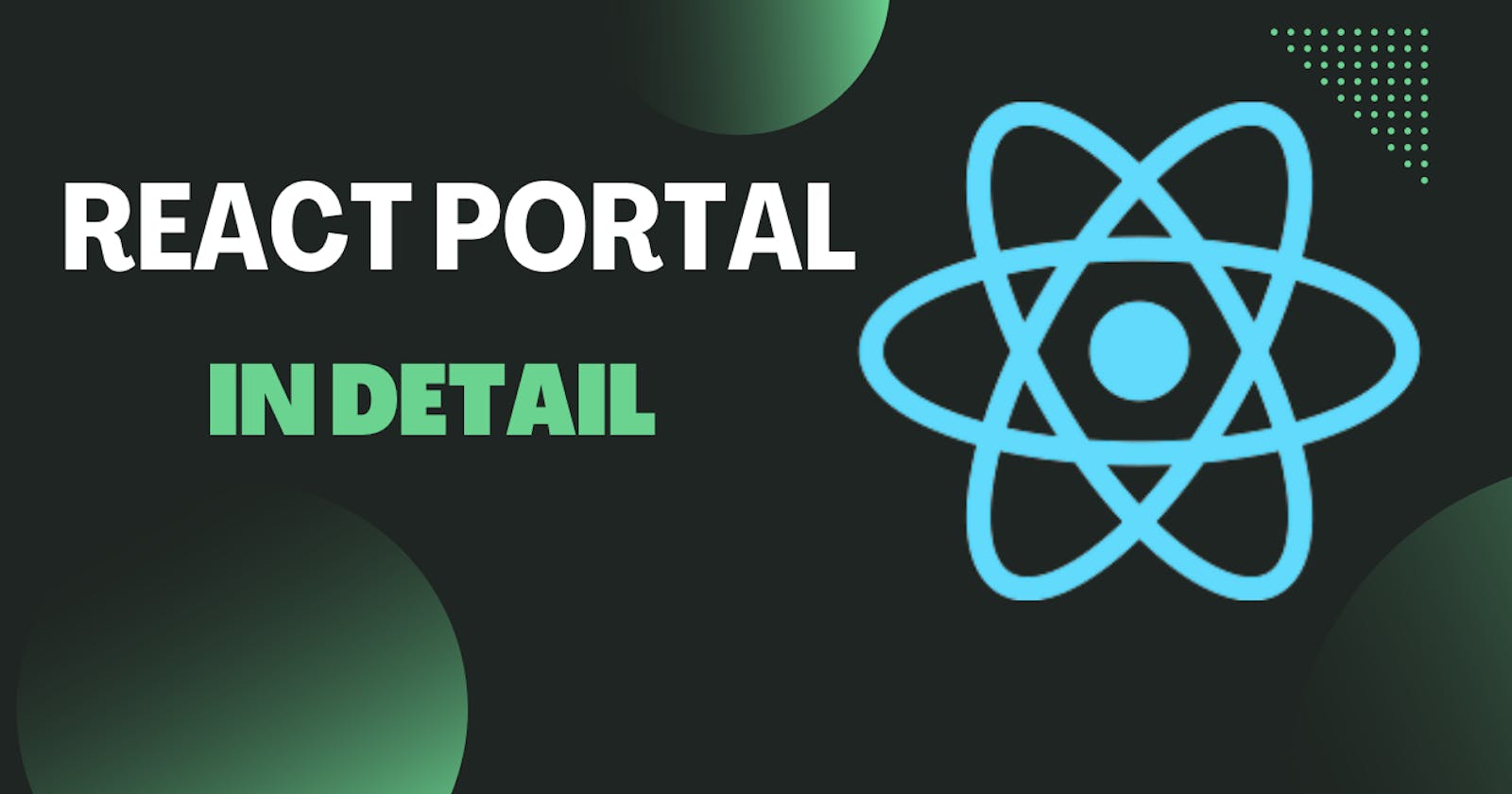Table of contents
No headings in the article.
React portals are a way to render a component outside of its parent component’s DOM tree. This can be useful in situations where you want to render a component over multiple parts of the page, or when you want to render a component outside of the current component’s DOM hierarchy
Here’s an example of how to use a portal in a functional component:
import { createPortal } from 'react-dom';
function Modal({ children }) {
return createPortal(children, document.getElementById('modal-root'));
}
function App() {
return (
<div>
<button onClick={() => setShowModal(true)}>Show Modal</button>
{showModal && (
<Modal>
<div>This is the modal content</div>
</Modal>
)}
</div>
);
}
Now you might error because of this:
document.getElementById('modal-root')
let’s add this to our index.html
<body>
<noscript>
You need to enable JavaScript to run this app.
</noscript>
<div id="root"></div>
<div id="modal-root"></div>
<!--
This HTML file is a template.
If you open it directly in the browser, you will see an empty page.
You can add webfonts, meta tags, or analytics to this file.
The build step will place the bundled scripts into the <body> tag.
To begin the development, run `npm start` or `yarn start`.
To create a production bundle, use `npm run build` or `yarn build`.
-->
</body>
In this example, we have two divs: root and modal-root. The root div is where the React application is rendered, and the modal-root div is where the portal will render the modal. In the React code, we use document.getElementById('modal-root') to specify that the modal should be rendered inside the modal-root div.
When the button is clicked, the Modal component will render its children (in this case, a div with the text "This is the modal content") inside the modal-root div, which is outside of the root div. This allows the modal to appear on top of the other content, even though it is rendered outside of the root div.
It is important that the modal-root div is placed in the appropriate location in the HTML, and that the id is correctly passed to the createPortal function in the React code.
That’s it.
hope you find it help full.
Happy coding!
want to give suggestions:-
Email me at nidhisharma639593@gmail.com